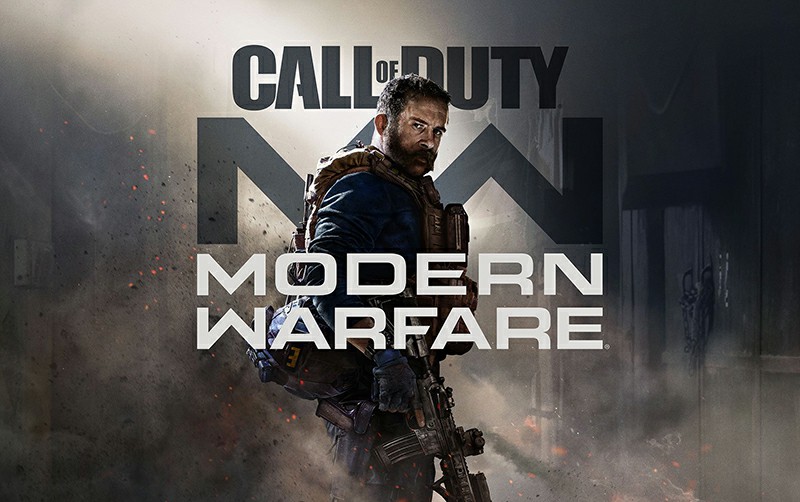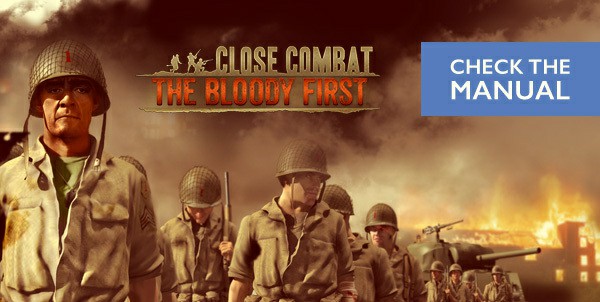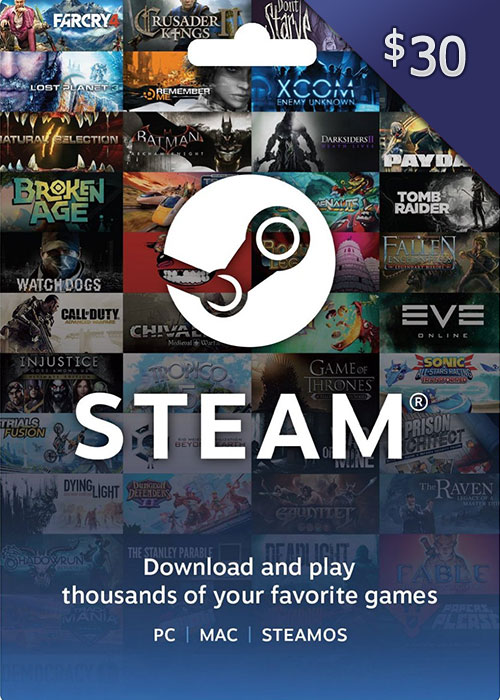
Steam Gaming Voucher 30 USD
In order to redeem a Steam Gift Card:
Launch Steam and login to your account
Go to Games, then click on the "Redeem a Steam Wallet Code " option
Enter the code you have received from us via email
Click Continue
Fund will be added to your Steam Wallet-
Price:
$ 30.87
$ 28.43
- Platform:
-
Region:

- Tags:
-
Stock:
In Stock
You May Also Like
Steam Gift Cards and Wallet Codes are an easy way to put money into your own Steam Wallet or give the perfect gift of games to your friend or family member.
You get a Steam gift card that you can use immediately to pick up games on sale.
Redeeming the code of your Steam gift card is easy. Simply login to your Steam account or create a new account, select “games” in the menu and then “redeem Steam code” and enter the code that you received from us via email.
- Great
- 0 reviews
- WRITE A REVIEW
- Score: